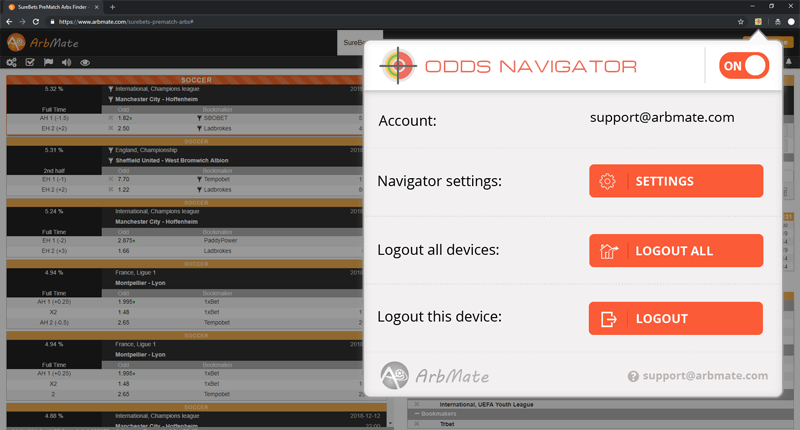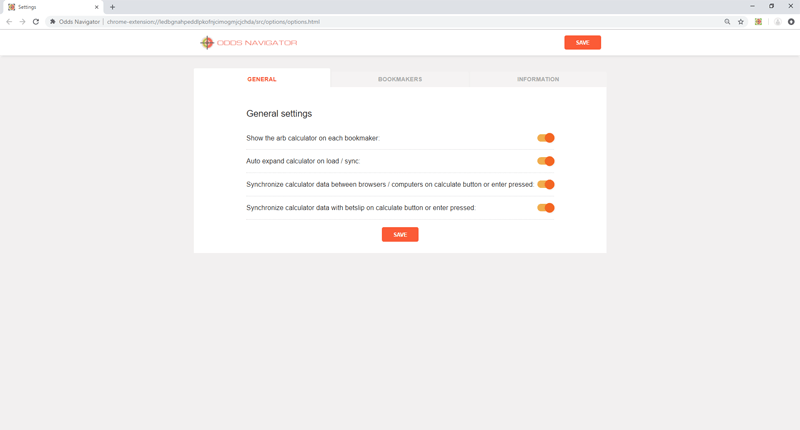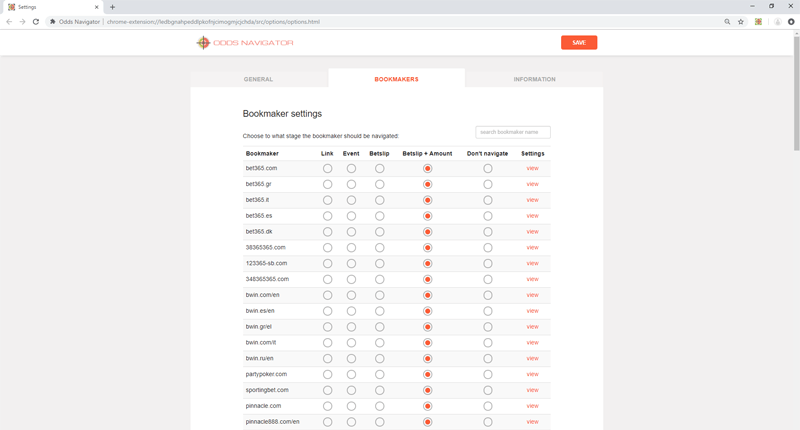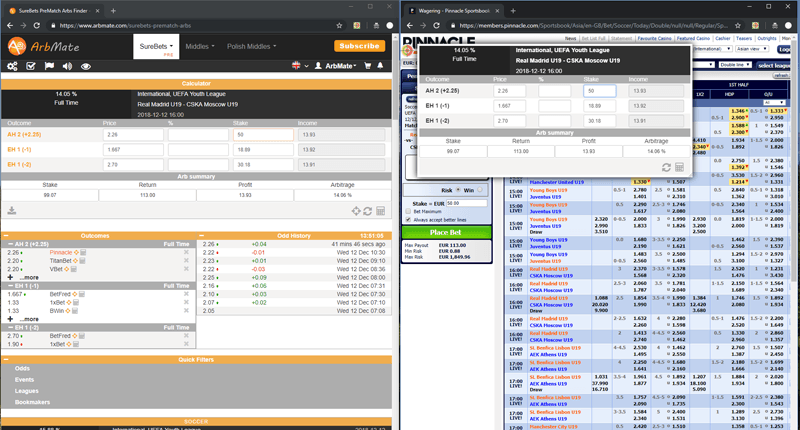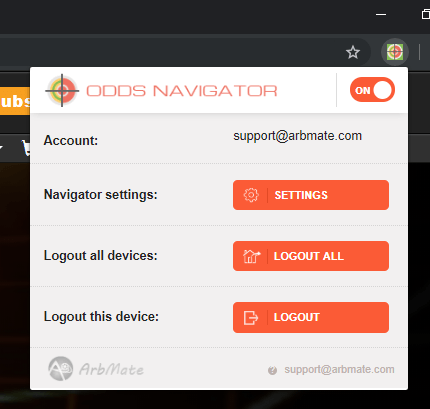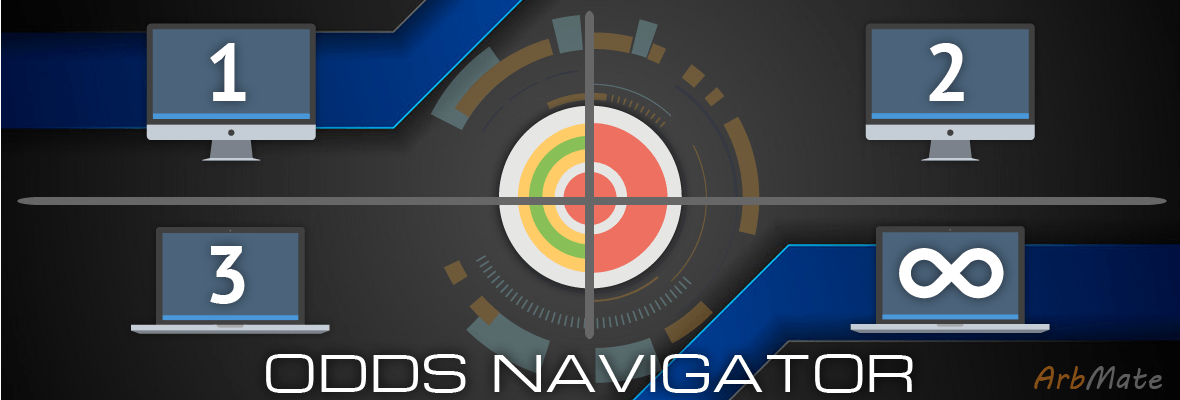
Odds Navigator
The odds navigator is a Google Chrome extension which makes it possible when you select an arbitrage and click the navigate button, to go automatically to the betting event page, automatically select the odd and automatically enter the amount in the betslip from your arb calculator. You could navigate your local machine and also navigate multiple computers or virtual machines with just one account. It even have the option to synchronize the amount from your calculator and the amount in the betslip on calculator data change - the synchronisations could happen between all your computers and tabs, not only the main ones. Also there is a calculator on each bookmaker that could be synced with all other calculators on each computer or browser tab. We will explain in details what this means in the manual below. Cheers!
Manual
In the manual you will find video tutorials, screenshots and additional information for bookmakers which requires special settings in order to navigate. If any bookmaker is not listed below it means that it doesn't require any special settings to be made.
In order to use the full functionalities of the navigation you need to install the Chrome Extension. Otherwise, you will have access to only direct links navigation functionality. You could install it from the link above. The extension could be installed and used only on Google Chrome Browser.
Installation steps:
- Download the Extension from the link above
- Unzip the file
- Open Chrome and go to Settings->More tools->Extensions (Screenshot 1)
- Enable the developer mode (switch on the top right corner of the browser) (Screenshot 2)
- Click "Load unpacked" and upload the extension folder (Screenshot 2)
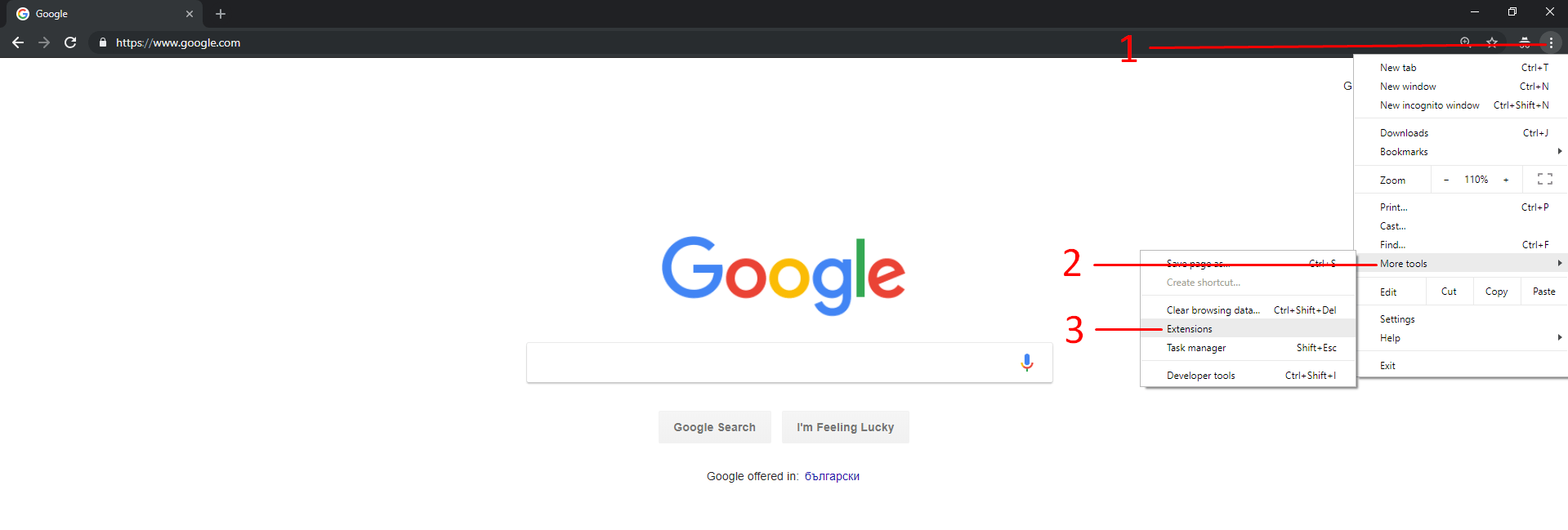 Screenshot 2
Screenshot 2
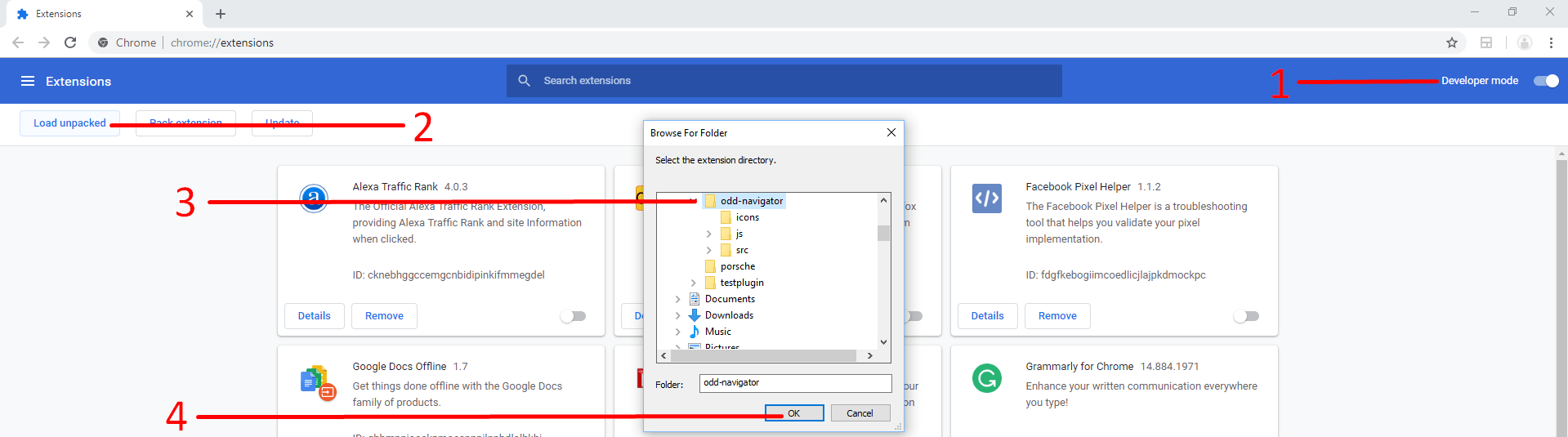
In case you want to use the extension in Incognito / Private mode of the browser you must enable this option from the Chrome Extensions Settings (Screenshot 3). In case the below screenshot is not actual as Chrome is often updating its interface, just search in internet for "Google Chrome – How to enable extensions in incognito".
Screenshot 3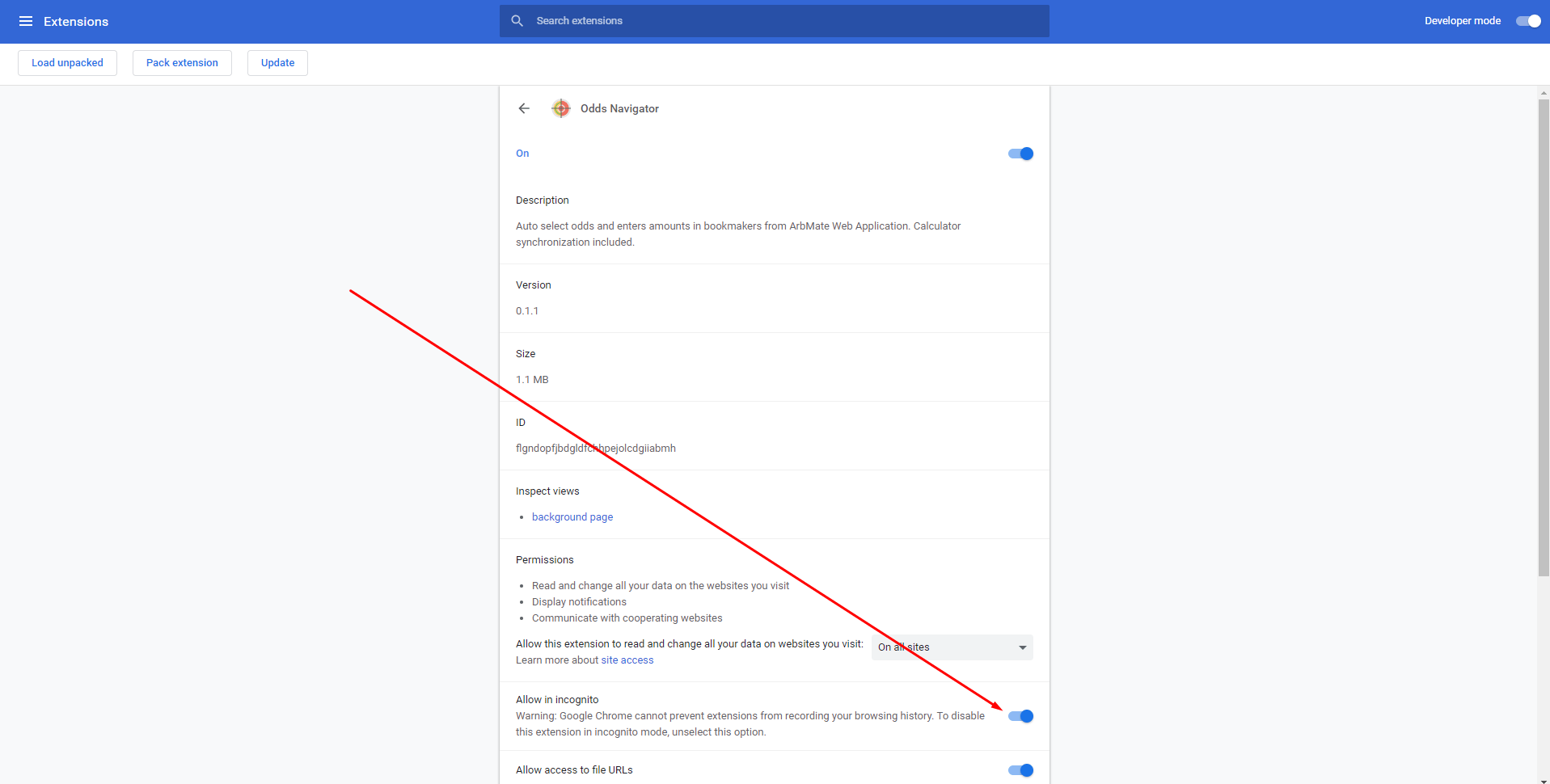
To update the version of the extension you must uninstall it first.
Uninstalling steps:
- Open Chrome and go to Settings->More tools->Extensions (Screenshot 1)
- Find the Odds Navigator Extension and click "REMOVE" (Screenshot 2)
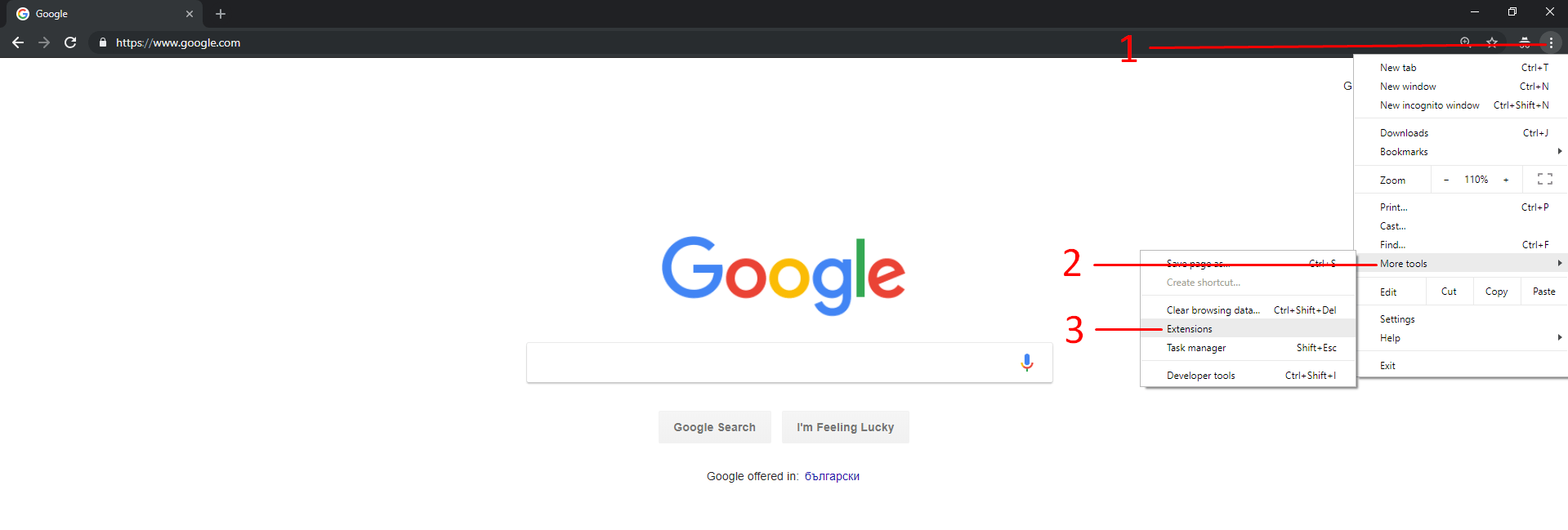 Screenshot 2
Screenshot 2
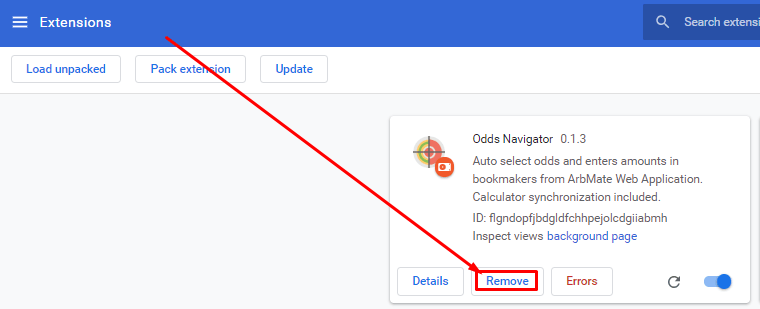
Now when your older version of the extension is uninstalled, if you want to install the latest version just follow the steps from the "INSTALL TAB" above.
After installing the extension you will see it's icon on the top right corner of the browser with grey background. Grey background means that you are not logged in the extension with your ArbMate account. If you are successfully logged in, the background will become green.
To log in the extension just click on the extension icon and fill out your ArbMate credentials in the opened popup window.
IMPORTANT - You need to be logged in both the extension and ArbMate with the same credentials to be able to navigate.
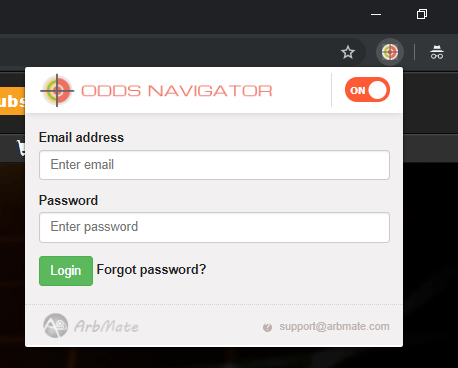
You could navigate only your local computer or unlimited number of computers and virtual machines at the same time with only one account.
In both cases (local computer and multiple computers) you need to have an active ArbMate account. You will be able to navigate only the bookmakers for which you have an active subscription (those which you have purchased).
IMPORTANT - using all extension functionalities for navigating the local computer is for FREE(as long as you have active bookmakers) but if you want to navigate multiple computers and machines with just one account you will have to purchase access to this functionality from your Profile->Navigation tab. All the functionalities are the same for both local and multiple computers navigating. You are only paying for the ability to navigate multiple computers with a single ArbMate account.
Introduction
In the settings page you have 3 tabs - GENERAL, BOOKMAKERS and INFORMATION.
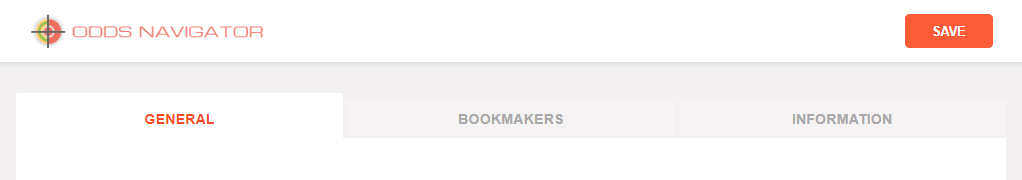
General TAB
Here you have 4 options to switch on and off:
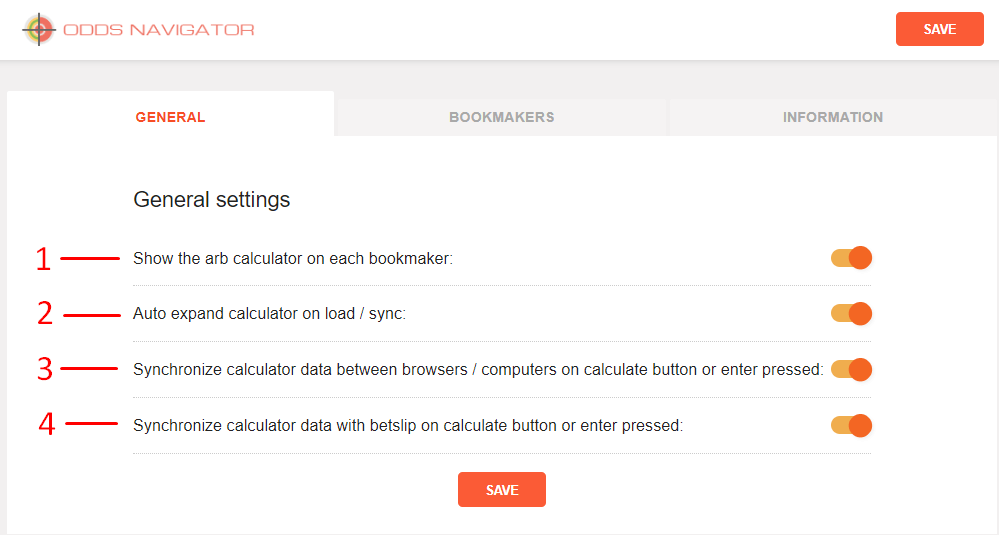
- 1) Show the arb calculator on each bookmaker - if switched ON, the calculator for the selected arb will appear on each opened bookmaker in the top left side of the window.
- 2) Auto expand calculator on load / sync - if switched ON, the calculator will be automatically expanded on navigation, calculate or calculator synchronisation action. The calculator could be resized by dragging the bottom right corner or could be collapsed by clicking on the Odds Navigator logo located on the left side, outside the calculator. This option will only work if option 1) is switched ON.
- 3) Synchronize calculator data between browsers / computers on calculate button or enter pressed - if switched ON, each time you make a calculation no matter on which computer, or select a new arbitrage the calculators will be automatically synchronized between the computers and browsers where you are logged in the extension with the same credentials. This option will only work if option 1) is switched ON.
- 4) Synchronize calculator data with betslip on calculate button or enter pressed - if switched ON, the calculator will synchronize the amounts in it with the stakes in the betslip each time a new calculation is made. This option will only work if options 1) is switched ON. Note that if you have enabled option 3) if you make calculations on some other computer it will also trigger the calculate action on each computers which will try to populate the amounts in the betslips on each computer where this function is turned on. IMPORTANT - you could set different settings on each computer to prevent such situations.
Don't forget to hit the SAVE button on the bottom or the top left side after you make any changes!
Bookmakers TAB
Here you could set to what stage each bookmaker should be navigated. IMPORTANT - some bookmakers require special settings to be made in order to be able to navigate them.
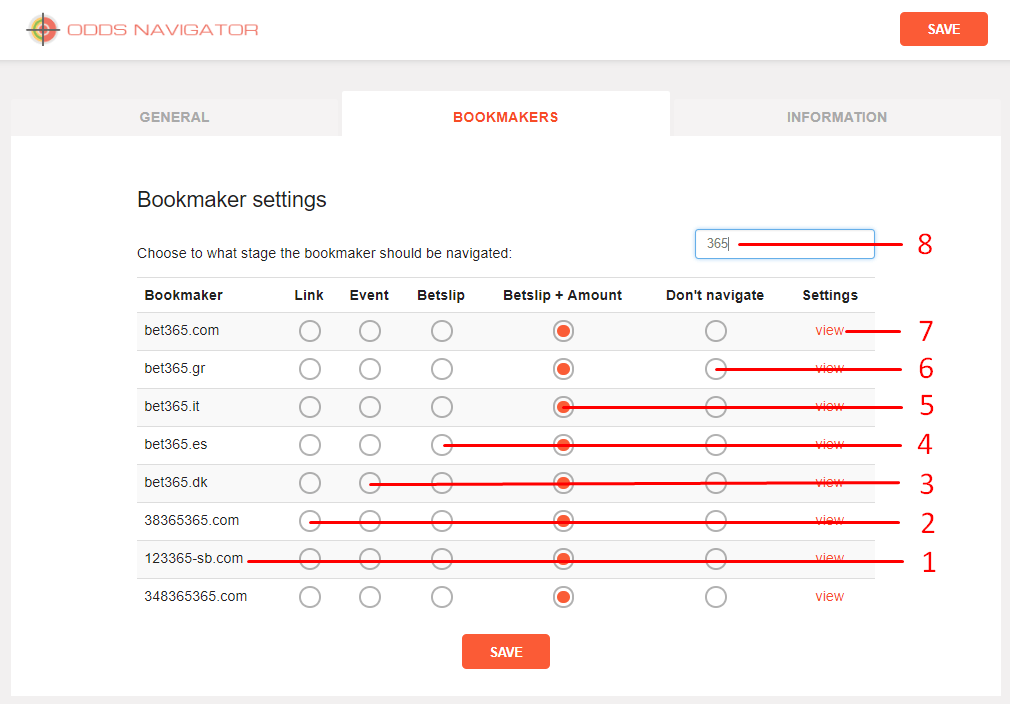
- 1) The domain/name of the bookmaker that could be navigated. In case you need a different domain to be added just let us know.
- 2) The bookmaker will be navigated using deep / direct linking. Each outcome will be opened in a new browser tab. The automatically entering the amount in the betslip doesn't work for this option.
- 3) The bookmaker will be navigated only to the betting event page, without selecting the odd.
- 4) The bookmaker will be navigated to the betting event page and will select the odds.
- 5) The bookmaker will be navigated to the betting event page, then will select the odds and will enter the stakes for each selected odd.
- 6) Don't navigate this bookmaker.
- 7) View the special settings that are required for a bookmaker to be able to navigate. By clicking here you will be redirected to this page and scrolled to the information for this bookmaker. In case after clicking the link you are redirected to this page and an alert appears - it means that this bookmaker doesn't require any special settings. All the settings for navigating bookmakers are listed in the manual on this page in section "Special bookmakers settings". In case you have made the settings and it still doesn't navigate, send us an email to let us know and provide as much as possible details like - is the problem for Live or PreMatch, record a video if possible, what exactly is not navigating (the event, the betslip, the amount in the betslip and etc.).
- 8) Search for a bookmaker by it's name
Don't forget to hit the SAVE button on the bottom or the top left side after you make any changes! It is recommended to refresh the bookmakers pages after changing these settings.
Information TAB
Here you could see information like the version of the App, link to the manual of the plugin, and when your access to the navigation expires (only in case you have purchased access for navigating multiple computers. IMPORTANT - navigating one computer is absolutely for free and your navigation on your local computer will still work no matter it is shown as expired.)
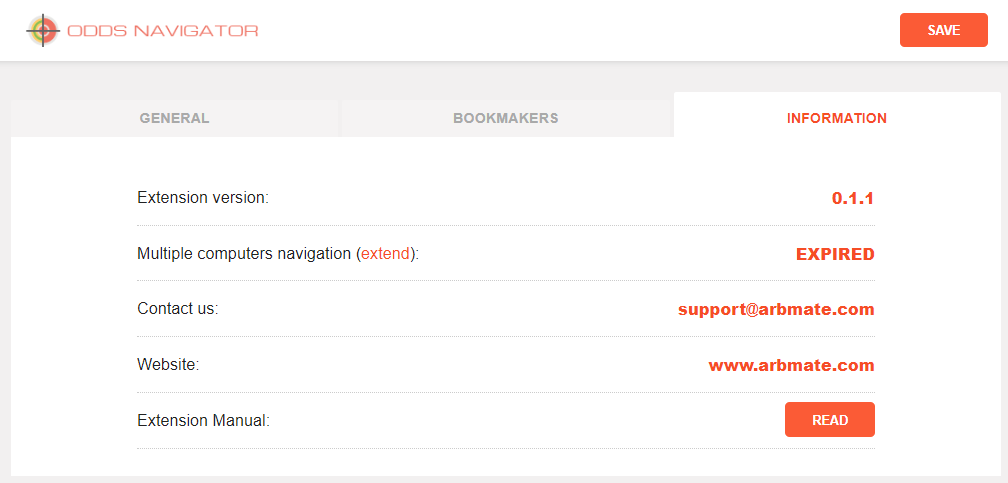
You will be notified if a new version of the Chrome extension is released in your ArbMate's account notifications.
Here you will find the settings to be made for the bookmakers which require such. If the bookmaker is not listed here it means it doesn't need special settings to be made in order to navigate.
Bet365
Desktop version of Bet365 Live:
- 1) You must be on the InPlay tab
- 2) Odds must be decimal
- 3) Must be on Event view tab
- 4) Selected "All" events
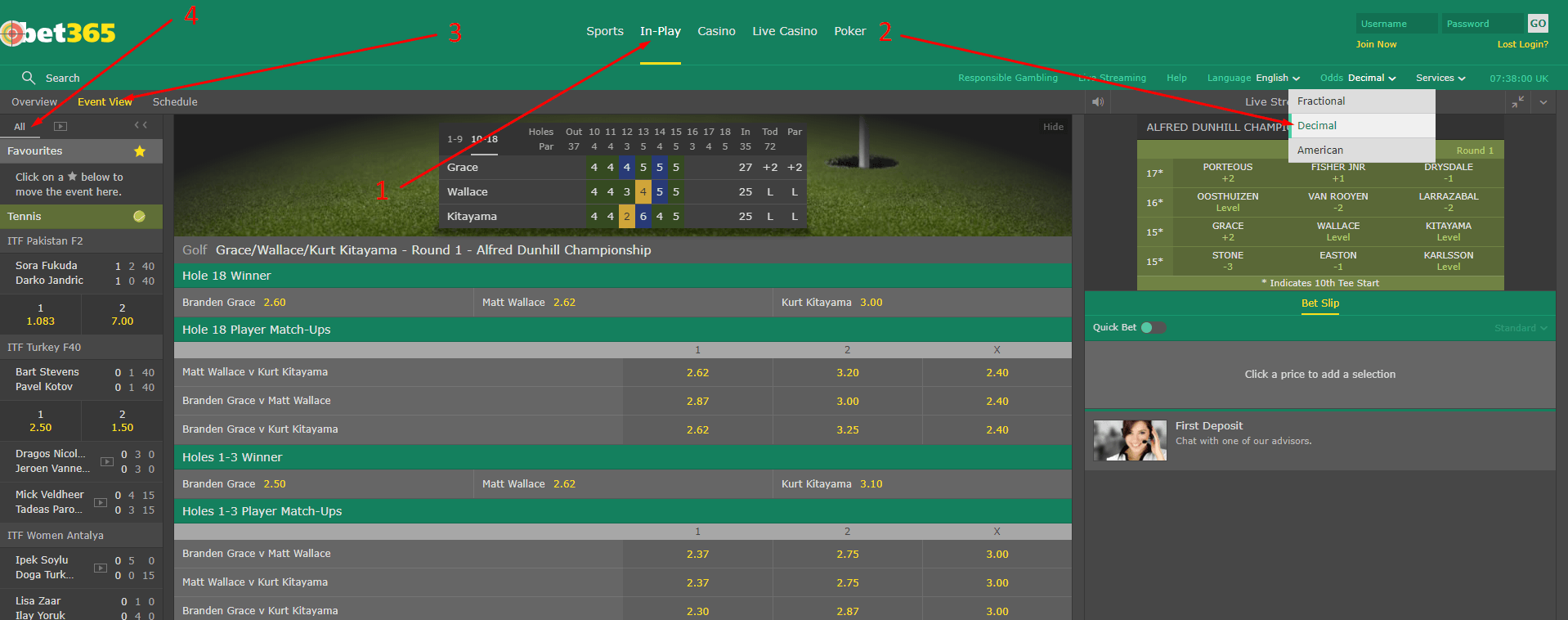
If the navigation is not working for some reason refresh the bookmaker page with CTRL+F5 and try again.
SBObet
You must be logged in first!
- 1) Select Europe region and English language
- 2) Decimal odds
- 3) Normal sorting

If the navigation is not working for some reason refresh the bookmaker page with CTRL+F5 and try again.
WilliamHill
- 1) Decimal odds
- 2) Make sure you are on sports.williamhill domain before navigating
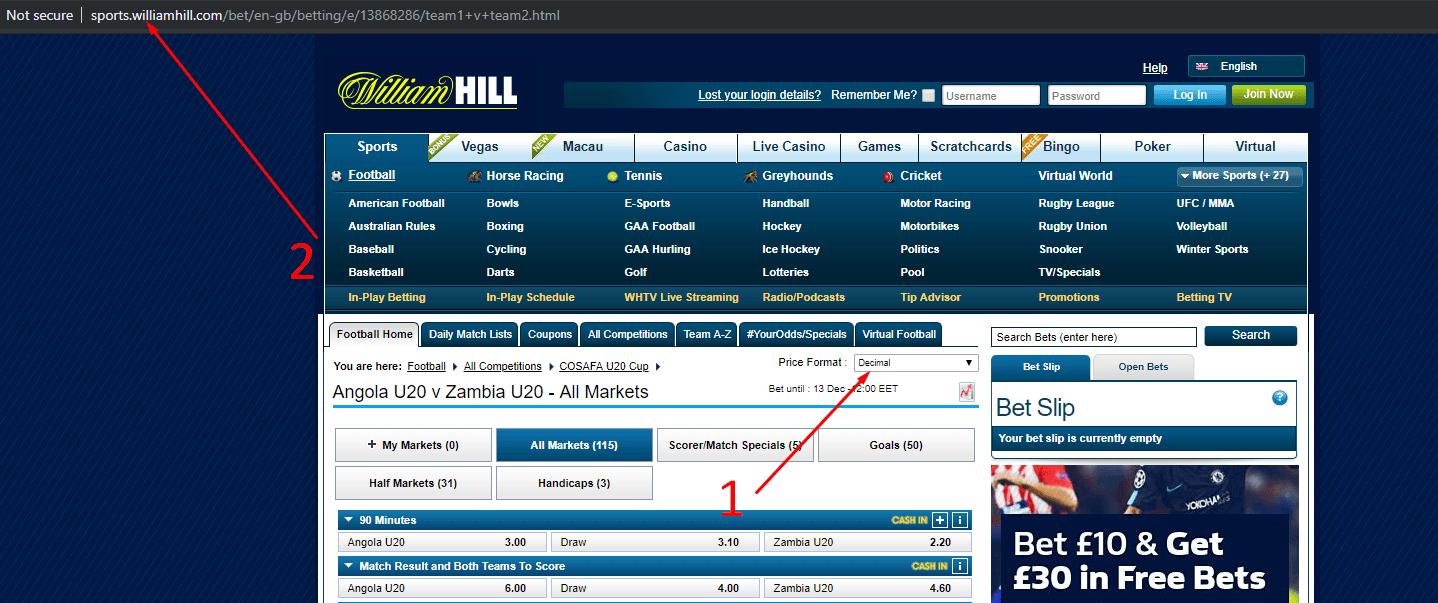
If the navigation is not working for some reason refresh the bookmaker page with CTRL+F5 and try again.
Here you will find all video lessons.
- 07.06.2022 - Extension DEMO with navigating Bet365: WATCH VIDEO
- 05.02.2021 - Extension DEMO with navigating Pinnacle European view: WATCH VIDEO
- 17.09.2020 - Extension DEMO with navigating Pinnacle Asian view: WATCH VIDEO
- 04.08.2020 - Extension DEMO with navigating TipSport on tipsport.sk: WATCH VIDEO
- 10.07.2020 - Extension DEMO with navigating IM Sports on fun712.com: WATCH VIDEO
- 12.02.2019 - Extension DEMO with navigating Orbitexch Exchange: WATCH VIDEO
- 13.12.2018 - Extension DEMO with navigating WilliamHill: WATCH VIDEO
Here you will find all the changes and updates in the different versions of the extension.
06.07.2022 - v0.1.7
- Bug fixes
16.12.2021 - v0.1.6
- Speed improvements
04.11.2021
- betano.de added for navigating for PreMatch
- fun6616.com added for navigating for Live and PreMatch
06.02.2021
- European view of Pinnacle added for navigating for Live and PreMatch watch video
04.08.2020
- tipsport.sk added for navigating for Live and PreMatch watch video
10.07.2020
- fun712.com, yabovip2024.com, cn.manbet159, cn.manbet131 added for navigating for Live and PreMatch watch video
29.06.2020 - v0.1.5
- Latest version of Google Chrome support (83.0.4103.116)
12.02.2020
- bet-at-home.com added for navigating for Live and PreMatch
- sportingbet.com (clone of Bwin) added for navigating for Live and PreMatch
19.09.2019
- e-Sports European ude189.com (clone of 10bet) added for navigating for Live (only to the event) and PreMatch (selecting the odd)
03.09.2019
- vbetcn.com added for navigating for Live and PreMatch for both Chinese and English language version
31.07.2019
- orbexch.com added for navigating for Live and PreMatch
29.07.2019
- 1xbetchina.com added for navigating for Live and PreMatch
- williamhill933.com added for navigating for Live and PreMatch
- p4578.com/en/ added for navigating for Live and PreMatch
- 356488.com added for navigating for Live and PreMatch
27.05.2019
- Calculator upgraded to use multi-currency read more
17.04.2019
- Fortuna.sk added for navigating for Live and PreMatch
16.04.2019
- Nike.sk added for navigating for Live and PreMatch
08.04.2019
- Betcirs added for navigating for Live and PreMatch to the event page
01.04.2019 - v0.1.4
- Added an option to refresh the bookmaker's list. It is not necessary to close all of your browsers as before to get the updated list with bookmakers.
- Small styling and performance fixes.
21.03.2019
- Fonbet added for navigating for Live and PreMatch
19.03.2019
- Trbet added for navigating for Live and PreMatch
13.03.2019
- BetSafe added for navigating for Live and PreMatch
13.03.2019 - v0.1.3
- Small bug fixes and performance improvements
06.03.2019
- Betway and it's clones and mirrors added for navigating for Live and PreMatch.
05.03.2019
- BetVictor and it's clones and mirrors added for navigating for Live.
28.02.2019
- BetVictor and it's clones and mirrors added for navigating for PreMatch.
27.02.2019
- Vbet new layout fixed for navigating for Live and PreMatch.
- betmoon54.com added for navigating for Live and PreMatch.
18.02.2019
- ps3838.com added for navigating for Live and PreMatch.
- 117tempobet.com added for navigating for Live and PreMatch.
- sport.netbet.com added for navigating for Live and PreMatch.
- orbitxch.com added for navigating for Live and PreMatch.
- olimp.bet added for navigating for Live and PreMatch.
- bwin.es added for navigating for Live and PreMatch.
15.02.2019
- ladbrokes.com added for navigating for Live and PreMatch.
- 888sport.es added for navigating for Live and PreMatch.
- amnfh23j.com added for navigating for Live and PreMatch.
12.02.2019
- Orbitexch added for navigating for Live and PreMatch.
07.02.2019
- 188bet and it's clones and mirrors added for navigating for Live and PreMatch.
30.01.2019 - v0.1.2
- Small style fixes which were causing the arb calculator on the bookmaker page to disappear in some cases.
28.01.2019
- 10bet and it's clones and mirrors added for navigating for Live and PreMatch.
11.01.2019
- Tempobet and it's clones and mirrors added for navigating for Live and PreMatch.
10.01.2019
- Unibet and it's clones and mirrors added for navigating for Live and PreMatch.
07.01.2019
- Betfair Exchange added for navigating for Live and PreMatch.
04.01.2019
- Marathonbet and it's clones added for navigating for Live and PreMatch.
- ps3838.com added for navigating for Live and PreMatch.
13.12.2018 - v0.1.1
- Extension released for testing with Bet365, Bwin, Pinnacle, SBObet and WilliamHill