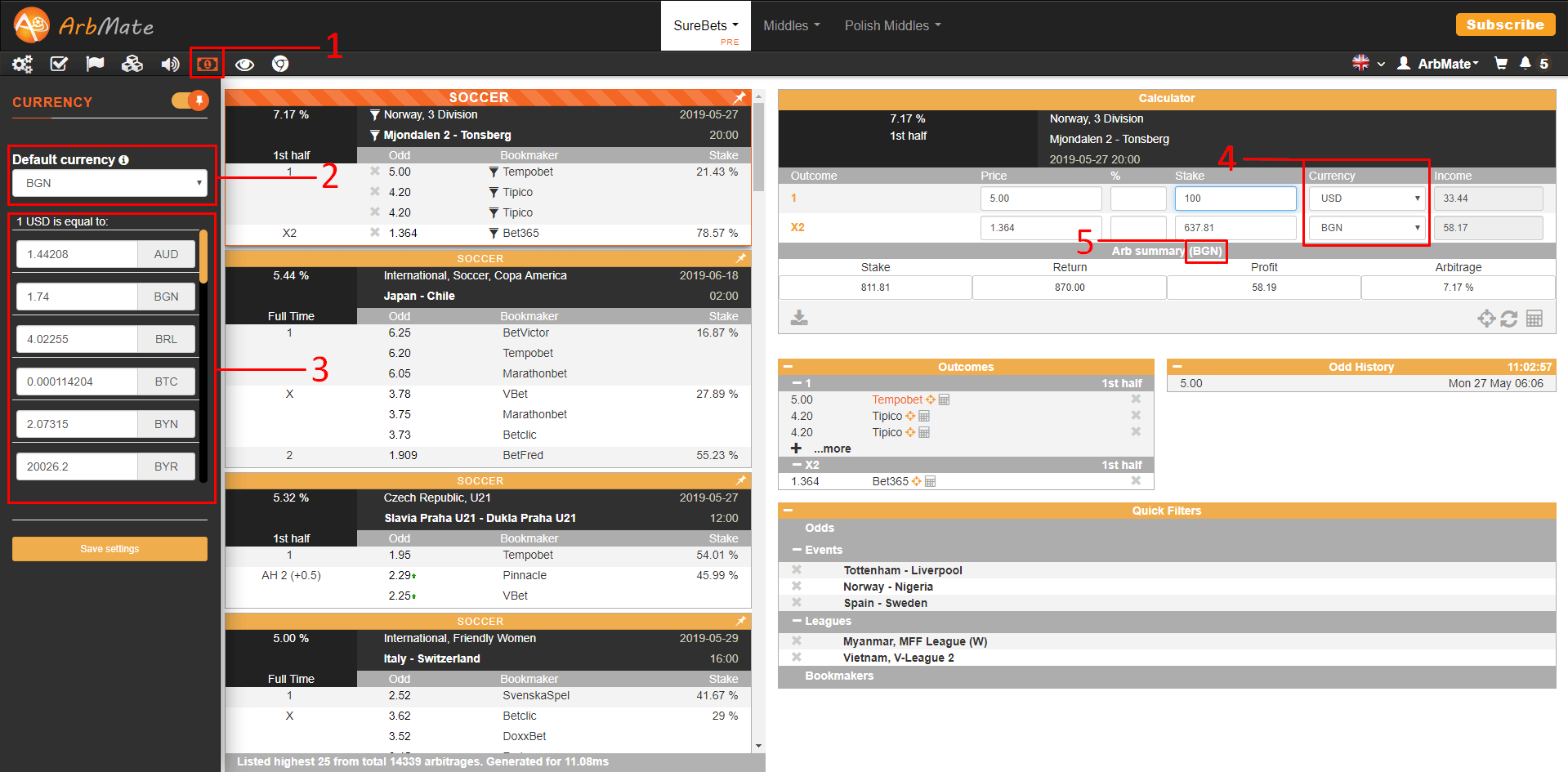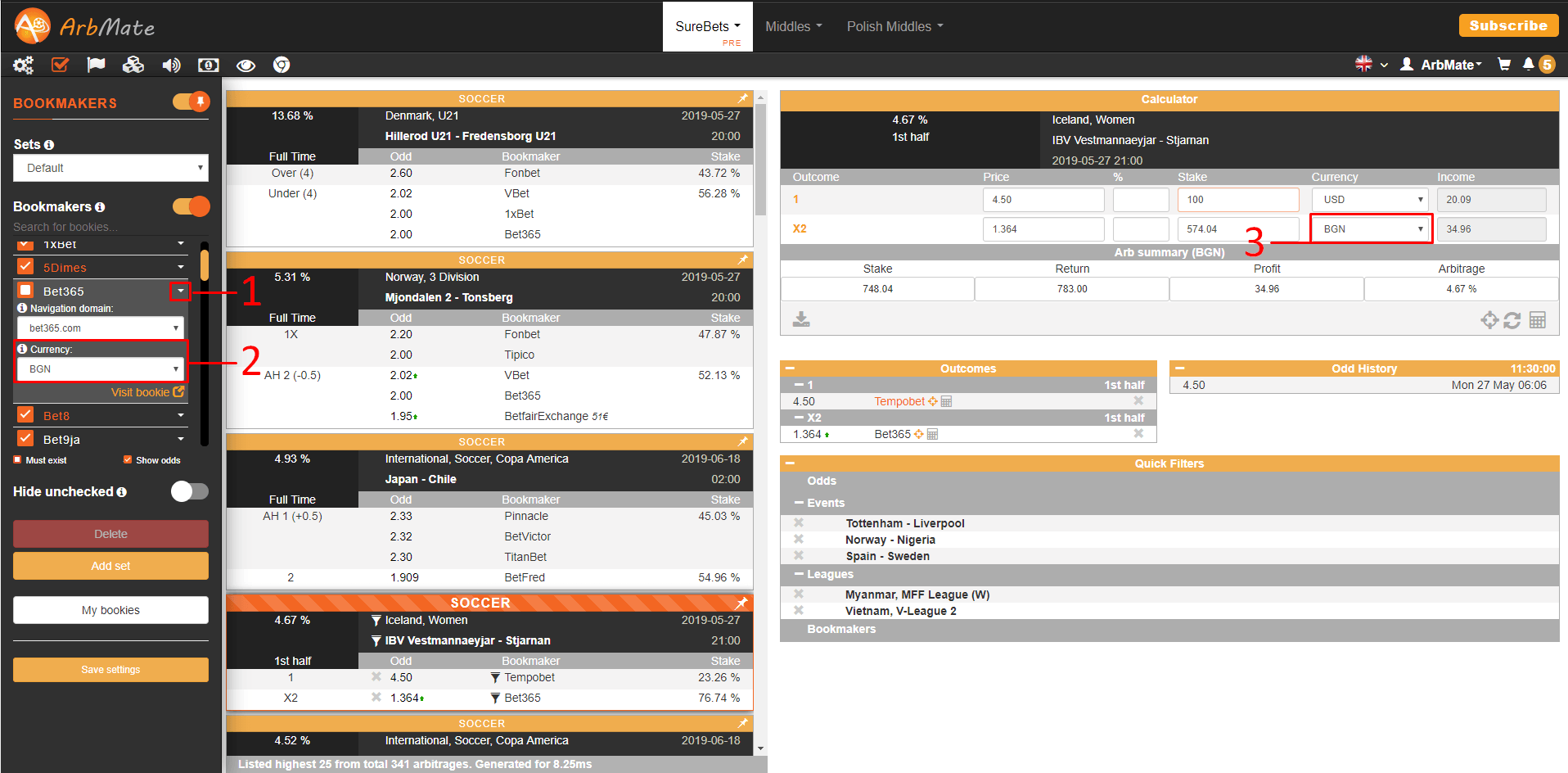By: ArbMate
Multi-currency calculator
The calculator was upgraded to use multi-currency!
How to set it up
On the screenshot 1 is an explained in details example how the multi-currency calculator works and how to set it up.
- 1) Open the currencies settings.
- 2) Choose a default currency - this will be the currency in which the "arb summary" amounts (point 5 on the screenshot) will be calculated.
- 3) Set all currencies accourding to 1 USD. For example 1 USD is equal to 1.74 BGN or 1 USD is equal to 1.44208 AUD.
- 4) Here you can choose in which currency you want this outcome to be calculated. Note that the income tab for that outcome in the calculator will also be calculated according to the chosen currency.
Default currency for each bookmaker
On the screenshot 2 you could see how to set a default currency for each bookmaker.
- 1) Open the bookmakers settings.
- 2) Choose a default currency for that bookmaker. Each time you select an arb, the outcome for this bookmaker will be automatically calculated with that currency (point 3 on the screenshot).
The currency rates, the default currency and the currency for each bookmakers could all be saved, so on refresh you won't have to set them manually each time. If you can't find your currency in the list, send an email to support@arbmate.com and we will add it.